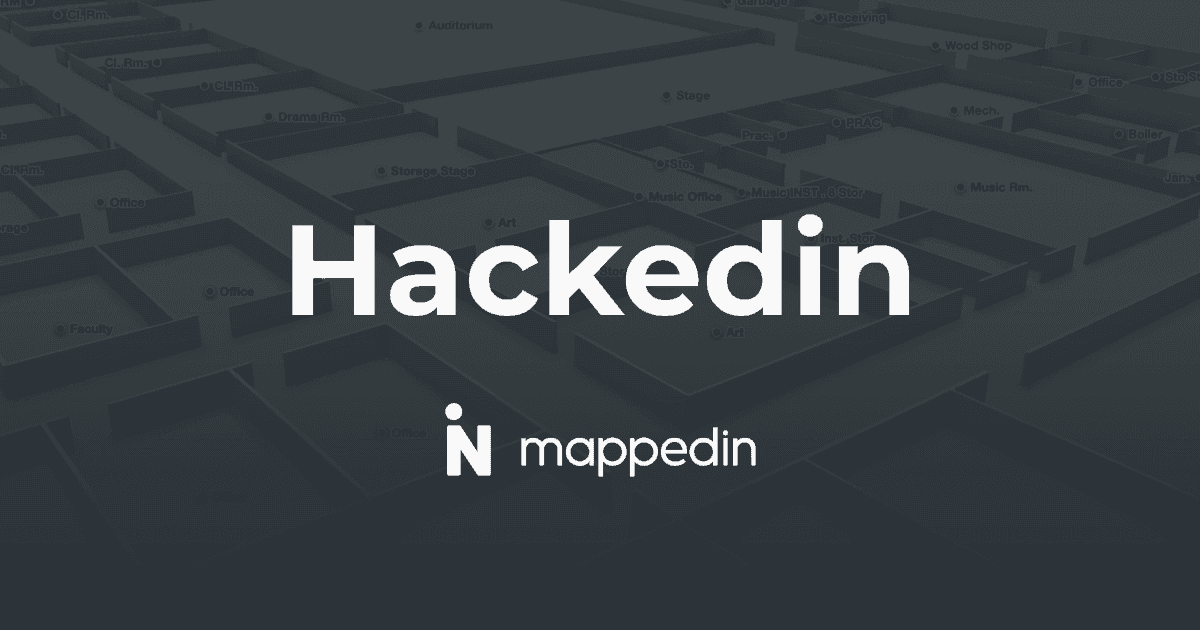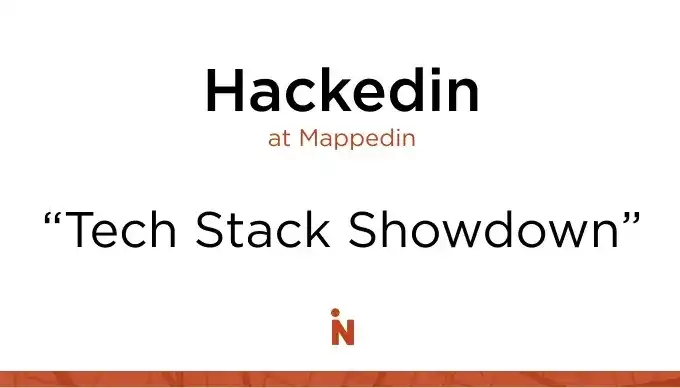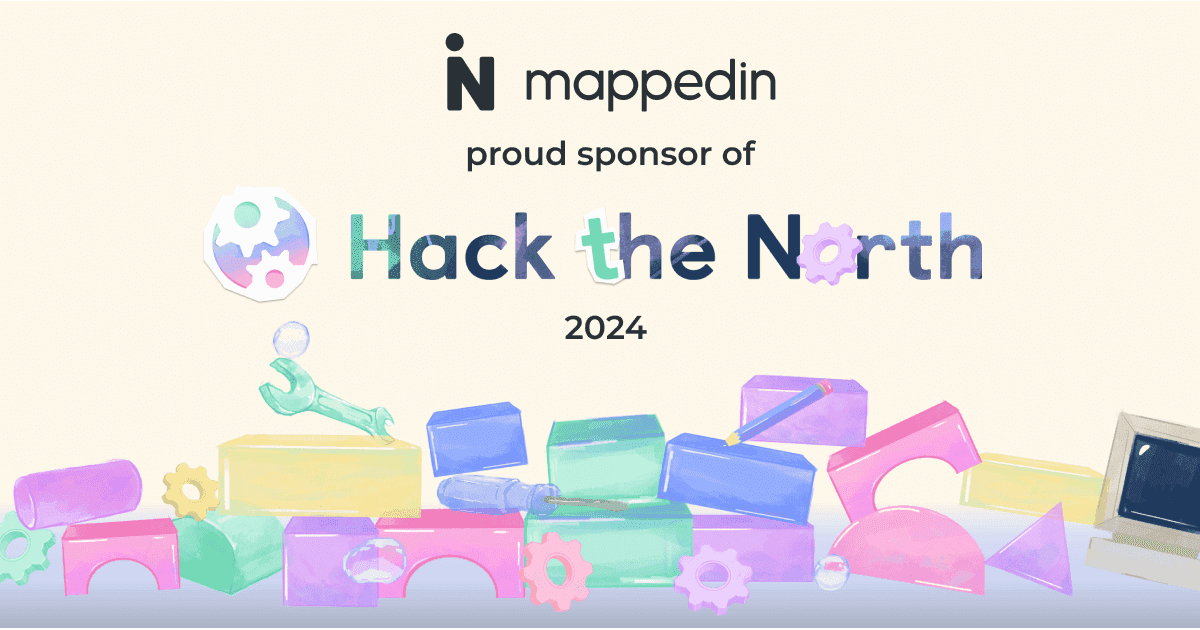At Mappedin, innovation isn’t just a buzzword—it’s a tradition. For the second time this year, our team came together for Hackedin, an event dedicated to creativity, problem-solving, and pushing the boundaries of what’s possible with indoor mapping technology. From playful experiments to impactful solutions, this winter’s Hackedin showcased the ingenuity and collaboration that drive indoor mapping forward.
Hackedin Showcase
🔵 Blue Dot Simulator
Clarence Adrian — Software Engineer, Prebuilt Team
The Blue Dot Simulator tool makes testing BlueDot functionality on Mappedin’s web platform more efficient by allowing users to control and simulate location data manually—no venue visit required. Using simple keyboard controls (W A S D), teams can visualize user movement, test error states, and refine features like wayfinding and analytics with ease. For added mobility, a “sprint” feature was included to quickly move across the map by holding the Shift key. 🏃🏻♀️
To showcase its potential, Clarence added a playful coin-collecting game. Activate it by clicking the yellow lightning button ⚡️ and the star button ⭐️. While not meant for release, it highlights how user location can interact with map elements and opens doors to gamified wayfinding applications.
Blue Dot Simulator is a great example of how Hackedin sparks practical solutions and creative innovation.
🦅 Map Flyover Animation Tool
Kimberly Luu — Senior Developer Evangelist, Developer Relations Team
The Map Flyover Animation Tool was born out of a request from our Marketing Team to learn how to create the beautiful camera cinematics they’d seen in other Mappedin SDK demos. Until now, these polished animations were only achievable through custom code using the SDK’s camera controls 🎥. Inspired by their need for an accessible solution, this tool was built to empower everyone—regardless of technical expertise—to create stunning flyovers through a simple, intuitive UI.
Here’s what the flyover animation tool enables:
- Map credentials verification: Quickly connect to an indoor map with ease.
- Floor selector: Choose the floor to feature using a simple dropdown.
- Location selection: Highlight specific spaces, points of interest, or annotations available on the selected floor.
- Animation settings: Fine-tune camera pitch, zoom, and duration to craft the perfect flyover.
- Flyover demo: Preview seamless, professional animations in seconds.
While currently available for internal use, we’re hoping to make this tool available to users upon request. By leveraging the SDK’s powerful camera controls and presenting them in an accessible way, the Map Flyover Animation Tool is transforming how we showcase indoor maps—making professional-grade visuals achievable for everyone. Stay tuned for updates!
🏄🏻♂️ More Stable Collisions for Labels and Markers
Anzor Bashkhaz — Principal Developer, SDK Team
Anzor’s second of three hacks 🤯 (plus two bonus ones) tackled the challenge of improving label and marker behavior during camera panning. Previously, labels could feel a little janky, leading to a less polished experience. This hack introduced clever heuristics to enhance label stability and overall aesthetics:
- Consistent placement: Labels stay in their chosen position (top, left, or right) until hidden or the camera rotates.
- Priority boosting: Labels already visible get a ranking boost, making them more likely to stay steady.
- Smooth animations: Fade-out animations were added for disappearing labels, creating a seamless transition.
These optimizations will be included in the SDK shortly, giving developers the opportunity to take full advantage of them. And the bonus hacks? They’re focused on further SDK enhancements, so expect more exciting features to come! 👏
🅰️ Accessible Text Resizing
Katie McConnell — Software Development Manager, Prebuilt Team
Improving map accessibility is a priority at Mappedin, and this project focused on meeting WCAG 1.4.4 Resize Text (Level AA), which requires all text to be resizable up to 200% without losing content or functionality. This is especially critical for people with low vision, a group that includes an estimated “90 million Americans over the age of 40”–Looking Ahead: Improving Our Vision For the Future CDC. Research shows the importance of text customization—Airbnb, for instance, found that 30% of its users prefer a non-default font size.
Katie tackled this challenge by implementing better CSS practices. By using rem units for font sizing (which scale based on the root font size) instead of fixed px units, text can dynamically adjust to user preferences. As a general rule, rem is used for fonts, while px is reserved for container sizes.
This thoughtful approach to CSS ensures web content remains accessible and functional for all users, making Mappedin maps more inclusive and user-friendly. Accessibility is more than just compliance—it’s a step toward creating tools that everyone can use.
🚀 On to the new year!
As we look ahead, we’re excited to see how these ideas evolve and become integral to Mappedin’s products and solutions. Whether it’s smoother animations, accessible text resizing, or innovative tools like the Blue Dot Simulator, the future of indoor mapping is bright—and it’s being built here by Mappedin.
Make a free indoor map today, and upgrade your plan as your mapping needs grow. SDK access is included with the Pro subscription, unlocking advanced capabilities for your maps.
Until next time, happy mapping! 🚀
Tagged In
Share