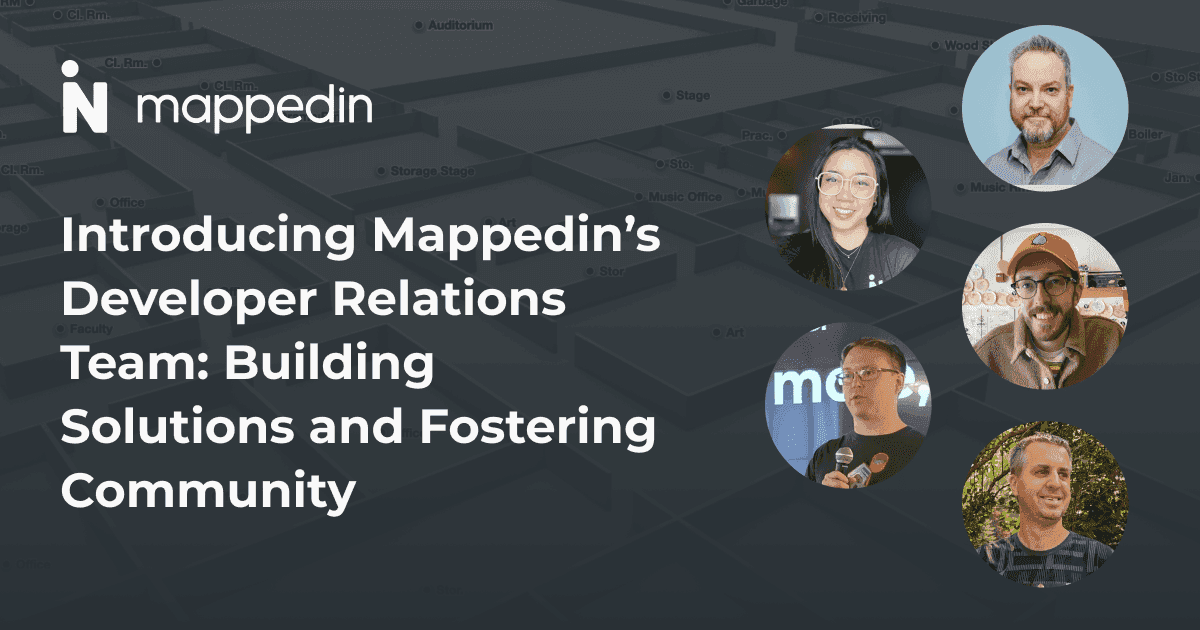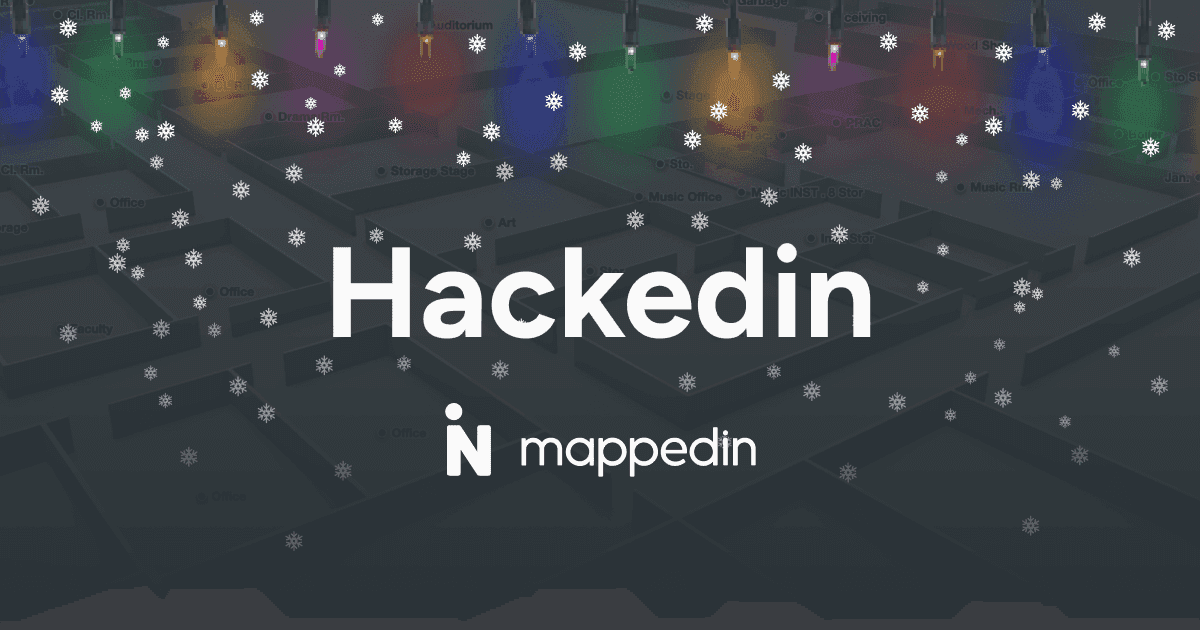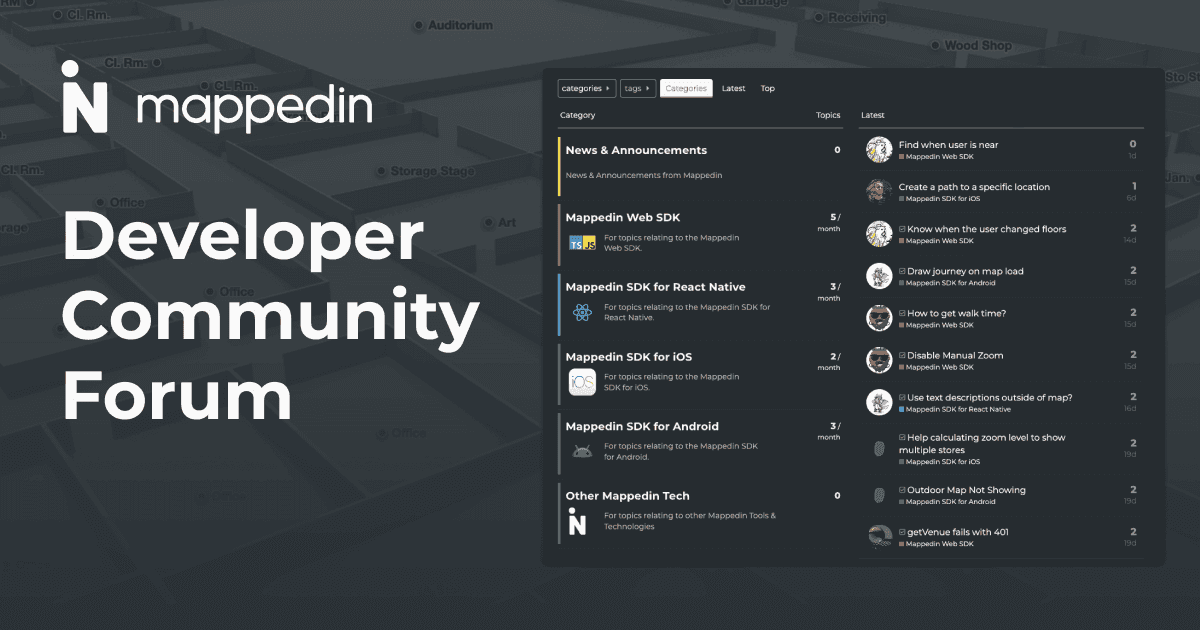We’re excited to open the doors for early access to Mappedin Pro and our new SDK!
Feature-rich and immediately available, our latest toolkit was built with the needs of developers in mind. From powering your location-based apps with the very best indoor maps to building maps to serve different needs and audiences—Mappedin Pro and our SDK are here to help.
Our most powerful SDK yet
Indoor mapping and wayfinding are complex and that is why our teams have been hard at work delivering a toolkit that accelerates time to value by making it easy for any developer to integrate indoor maps in any application. No matter your level of developer experience, our latest SDK gives you the tools needed to build informative and visually stunning maps with only a few lines of code.
Customize maps your way
With our new SDK, you can now control the look and feel of your map with a full suite of powerful mapping tools at your disposal.
So, what can you customize? Here are a few examples:
- Brand-based styling: Personalize your map’s overall appearance to match your brand’s color scheme.
- Outdoor designs: Our latest SDK supports MapLibre Style Spec, an open-source industry standard which gives you full control over your outdoor map style.
- 3D objects: Integrate and visualize 3D objects directly on your map to increase context and realism.
- Style-Driven display: Customize the display of indoor maps with polygon and wall controls.
- Layer Control: Show or hide layers of map data to create the perfect visual hierarchy for your map.


Guide from anywhere
Use our advanced navigation engine to help visitors reach their destination faster with accurate directions.
Our SDK includes the following navigation features:
- Seamless routing: Calculate and display walking routes from one building to another connecting the indoors across outdoor spaces.
- Directions for every step: Provide clear step-by-step instructions for easier navigation.
- Navigate between levels: Easily direct visitors between multiple floors using stairs and elevators.

Visualize your data
Transform complex data into easy-to-understand visuals and leverage insights for more informed decision-making.
With endless ways of displaying your data, here are a few examples:
- Heatmaps: Visualize data density and intensity, such as foot traffic or Wi-Fi signal strength to quickly identify high and low activity areas.
- Foot traffic traces: Track and visualize foot traffic patterns to understand movement trends and optimize layouts or services.Blue dot accuracy: Monitor the accuracy of positioning systems by visualizing blue dot accuracy on your maps.
- Most requested paths and locations: Highlight the most requested paths and locations to better understand user behavior and preferences.

Maps are going Pro
In addition to SDK access, Mappedin Pro subscribers will unlock some of our most advanced self-service mapmaking features to date.
Map View Manager
Create tailored views of your indoor spaces for different audiences – think about a view for visitors versus a view for staff. The best part? Update your map once and all views sync automatically. No more tedious manual updates!

Advanced AI-Powered Mapping
Our latest AI-powered mapping is more advanced and does most of the heavy lifting to help you make maps quickly. Automatically add labels and room details detected from your uploaded floor plans.

Early access is just the beginning
We’re especially thrilled about offering you the power of our advanced mapping technology for use by broader audiences and across new use cases. We continually seek out and leverage the latest technologies to help you work faster, more efficiently, and with the confidence that you’re working with the industry’s leading indoor mapping technologists who understand your needs.
We’re making maps as powerful indoors as they are outdoors. With enhanced customization options, improved processing speeds, and innovative features, our Mappedin Pro and our SDK empower you to deliver superior mapping experiences. We’re bringing you all our expertise in working with organizations and end-users across retail, events, transportation, workplaces, multi-family leasing, manufacturing, and emergency services.
We can't wait to see how you'll use these new capabilities to transform your projects!
Ready to get started?
Early access to our new SDK requires that you sign up for Mappedin and upgrade to a Pro map subscription. When you get started, check out the Developer tab in your workspace for more guidance on how to begin building with the SDK, accessing code snippets for your maps, and managing API keys. You’ll also have access to our most advanced Pro mapmaking tools and map collaboration capabilities required to build your applications.
Check out our detailed documentation, playground, and demo maps to learn and build quickly or share your thoughts and ideas with our growing community forum!
Our team is here to help, and we can’t wait to hear about what you build next.
Tagged In
Share