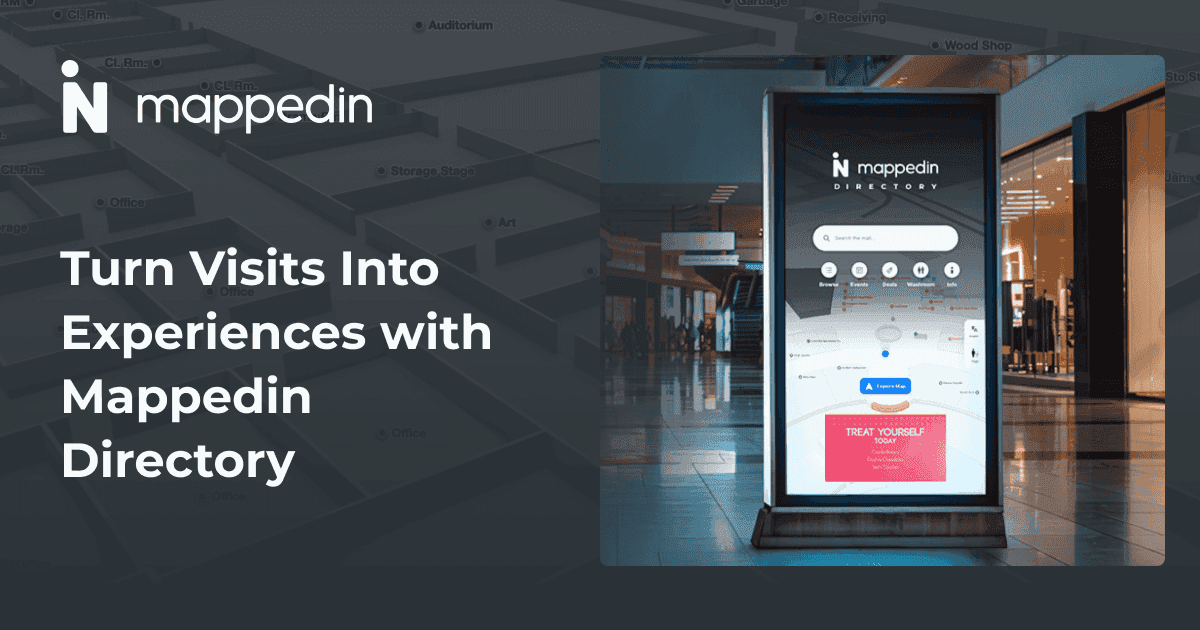Interactive mapping and wayfinding products for malls enable visitors to search and discover the retailers and services available at your property. With Mappedin’s multi-building navigation feature, you can help shoppers find their way around several buildings, retail outlets, stores, and outdoor locations.
Using multi-building navigation in shopping malls
Multi-building navigation, a feature of Mappedin’s Responsive Web App, enables users to populate directions within and between complex buildings using the most efficient path. When used in shopping malls, visitors can use a digital mall map to search for a location, and seamlessly navigate through indoor environments and outdoor locations.

This is especially useful for retail outlets, malls located within mixed-use spaces, or outdoor shopping hubs. For instance, Hudson Yards uses multi-building wayfinding to enable indoor-outdoor navigation between shops, restaurants, condos, a hotel, and more.
Why multi-building navigation for shopping malls is so effective
Digital mall maps with multi-building navigation enable guests to quickly get acquainted with their surroundings as they pan, zoom, and rotate the interactive display. Shoppers can orient themselves within a shopping hub and efficiently locate their destination — whether that is a store in a retail outlet, a restaurant in a mixed-use space, or a service in a department store. With the addition of blue dot wayfinding, visitors can view their real-time location on the map as they travel through several locations.
Why it is important for shopping malls
A navigation system is extremely important for standalone shopping centres and retail outlets, as well as malls located within airports, resorts, amusement parks, or complex environments. Interactive mapping and navigation solutions allow shoppers to populate directions between retailers, restaurants, shops, and services available on the property, while delivering valuable insights back to mall operators.

Seamless outdoor-Indoor shopping mall wayfinding
Retail outlets and mixed-use shopping centres can showcase an outdoor map with all of their multi-level buildings and facilities, along with maps of the interior of each building, without compromising the user experience. Visitors can simply pull up a digital retail map and search for a building or a location within a building, and navigate seamlessly through the indoors and outdoors.
Create a smart shopping environment
Malls can create a smart shopping environment with indoor-outdoor mapping and wayfinding technology. Mappedin's Responsive Web App has been optimized for mobile and desktop devices so that users can access your mall map regardless of their exact location. Along with providing intuitive wayfinding, digital outdoor and indoor maps can drive additional traffic to your website or mobile app, promote deals and events, increase efficiencies, yield valuable insights, and much more.
Benefits of using multi-building navigation for shopping malls
Multi-building navigation provides several benefits to users. It enhances the shopping experience, enables visitors to plan their visits, helps to locate stores, and allows visitors to stay up-to-date with ongoing promotions and events.

Enhanced shopping experiences
Provide enhanced shopping experiences by equipping visitors with quick and easy navigation along with direct access to up-to-date shopping centre information. Shoppers can refer to outdoor and indoor maps to find exactly what they’re looking for, get step-by-step directions to their desired locations, and discover all of the stores, events, and entertainment at your property.
Plan your visit with ease
Shoppers can plan their visit ahead of time by using mall maps to determine the locations they want to visit, how long it will take to get from one store to the next, and more. While providing contextual information to first-time visitors, it also offers a new level of convenience.
Find your store
Whether shoppers are searching for a specific product, brand, category, or retailer, digital maps can make this process simple. Users can search by a variety of criteria to find their location, and multi-building navigation seamlessly guides them to their destination.

Stay in the know
Mall owners and operators can harness navigation technology to implement proximity marketing. As shoppers navigate through the mall, they can receive personalized alerts on nearby deals and events. With this information at their fingertips, shoppers can make informed decisions while staying in the know.
Implementing multi-building navigation in a shopping mall
Implementing a multi-building navigation system in a shopping mall starts with a digital map. You will want to choose a reliable mapping software provider, like Mappedin, that has extensive experience converting floor plans into shopping centre maps for facilities of all sizes. The service provider must be able to map both outdoor and indoor locations, offer seamless outdoor-indoor navigation, and can integrate seamlessly with your existing website and apps.
What sets MappedIn apart?
Mappedin is the leading provider of indoor mapping experiences for shopping malls around the world. We are trusted by major retail shopping centers such as Simon, Tanger, and Hudson Yards, which are increasing customer engagement by using digital maps, wayfinding, and analytics.

Convert your 2D floor plans into 3D interactive mall maps with Mappedin’s digital mapping platform. With our easy-to-use Map Editor, you can collaboratively manage your maps from the all-in-one tool and distribute the latest versions across multiple consumer-facing platforms including web, mobile applications, and directories. For shopping mall portfolios, map admins can grant editing access to local mall managers and bring your mall map concept to life, managing all your venues in one place.
Multi-building navigation for shopping malls FAQs
What are the key elements of a shopping mall navigation system?
Key elements of an outdoor-indoor navigation solution for malls include a digital map, blue dot navigation technology, access to analytics, and a platform to maintain and update maps in realtime.
How do you layout a mall?
Mappedin provides shopping malls with a Map Editor platform to manage location data, make changes in real-time, and test alternative floor layouts. The Map Editor tools provided in our mapping platform are user-friendly and don’t require extensive knowledge and training to use. As a newer mapping tool, it has been adapted and simplified in many ways so that mall operators can edit their maps with ease.
How do you make a mall navigation system?
To create an accurate mall navigation system, you must define your goals for the map and identify a solution that best suits your needs. For instance, if you want to create a navigation experience that is similar to Google Maps and Apple Maps, you will want to implement blue dot wayfinding with your digital map. For an in-depth step-by-step guide head over to our blog How to Create Indoor Navigation Maps and Experiences, and contact us for more information on getting started.
Tagged In
Share