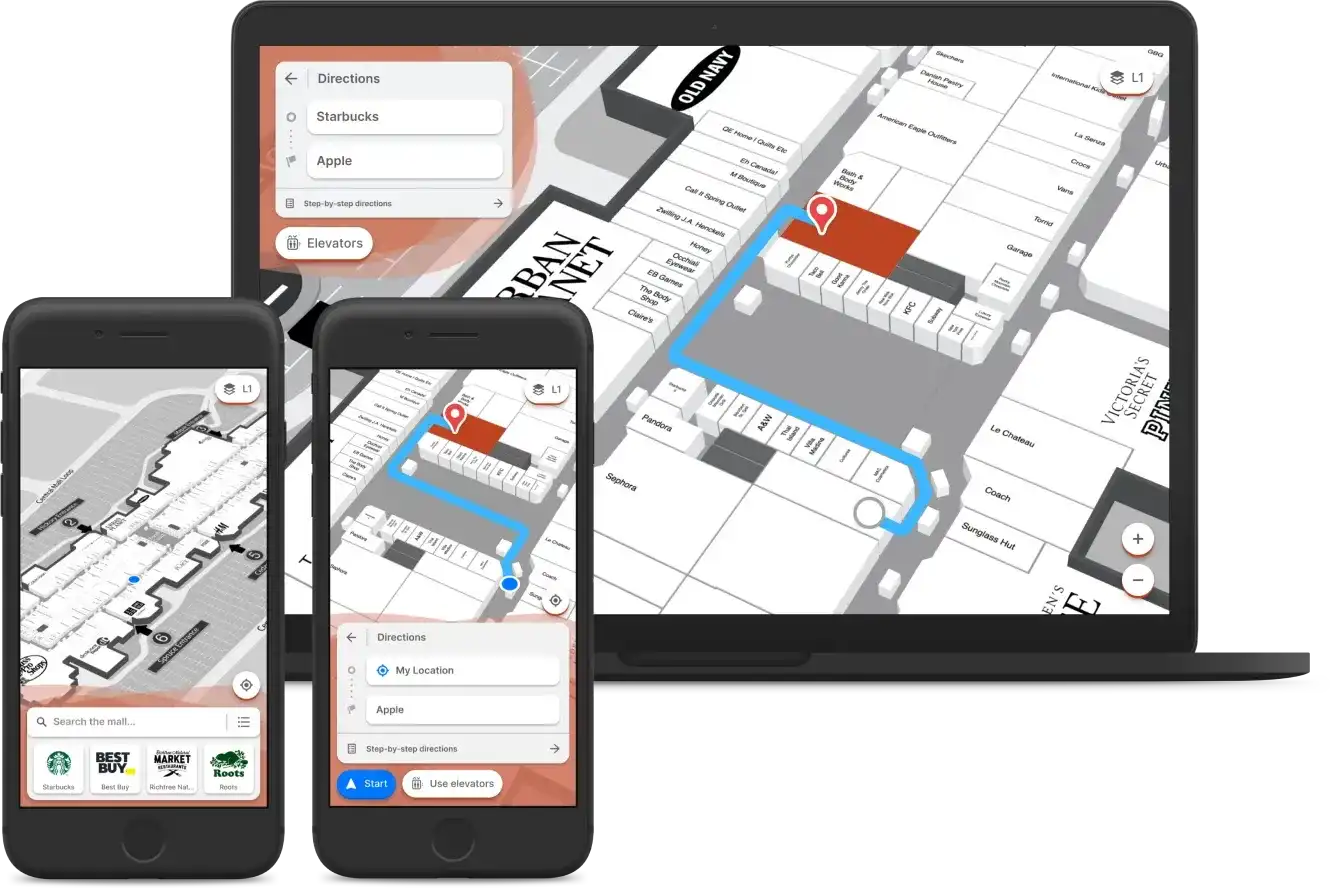Behind the scenes, our team has been dedicated to refining and elevating your indoor mapping experience. Let's dive into the latest additions to Mappedin Web!
Floating label store logos
Floating label icons were recently added to our maps this year. Visualize different categories throughout your space with intuitive icons, making information more accessible at just a glance. You can now highlight top locations or anchor stores on your map by adding the location logo to the floating label pin. Instantly establish brand visibility and make it easy for customers to find top locations. You can even generate additional income streams by offering tenants the chance to prominently display their logos on the map.
Top locations and anchor stores automatically get a higher priority in the floating label ranking, upon initial load of the map, top locations logos will be visible regardless of the zoom level.

QR codes generation
QR codes are a convenient and quick way to transfer information on the go. Now, you can share directions on the map with a QR code, enabling effortless navigation throughout your venue. Using your smartphone, scan a QR code directly from a directory, web application, or print out to transfer and display a route to navigate. Facilitate seamless direction-sharing at events by enabling your volunteers, security, or facility workers to generate QR codes on the fly for any journey. Enhance accessibility and convenience by providing directions on the go!

Top location label
Top locations are a great way to showcase popular locations in your venue. Now, you have the ability to not only highlight top locations but also add clear, informative labels to their logos. Elevate the user navigation experience by offering a visual guide that transcends logo familiarity, ensuring that every visitor, regardless of their familiarity with the icons, can effortlessly discover and explore the best your venue has to offer.

Save my parking update
Finding a good parking spot can be difficult, but remembering where you parked is a whole other challenge. Save My Parking is a useful feature that marks your parked spot with a distinctive blue pin. In our latest update, we've refined the user interface for seamless integration with indoor positioning. The"Save Current Location" option is now more prominent in the location card. When located within a parking lot, a prompt to "Save Parking" appears as soon as your location is detected. Streamlining the parking experience, reducing search times, and providing a sense of assurance are all important because effortlessly locating your vehicle should be the least demanding part of your journey

As we wrap up this chapter of innovation for Mappedin's web application, we're excited to witness your journey unfolding amidst improved navigation and enriched functionalities. Your exploration fuels our passion for creating intuitive solutions. Ready to experience the upgraded Mappedin Web? Take the plunge and discover the latest features designed just for you. Let us guide you through our latest features and demonstrate how MappedIn can elevate your indoor mapping needs, book a demo today.
Tagged In
Share