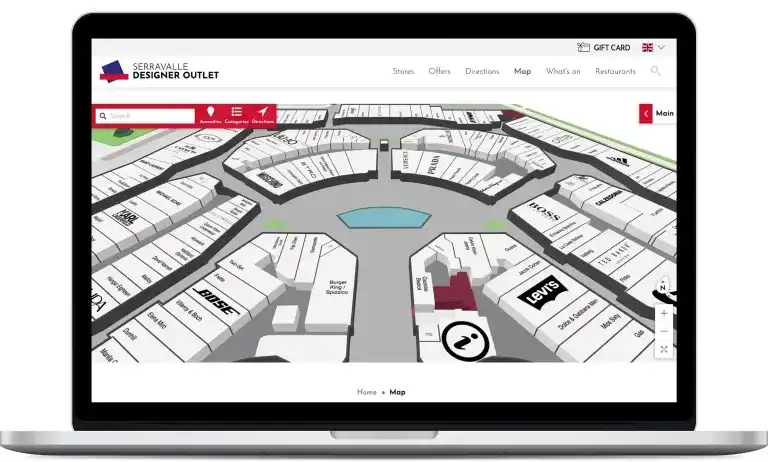Mappedin Web and Digital Directory are receiving many feature updates. One being Top Locations, a feature that’s located below the search bar in the navigation dock. This is a great spot to showcase stores, amenities, or any location type to gain higher visibility and interaction from your users.

How it works
In the CMS, simply select locations that you would like to highlight in your venue. For mobile experiences, you can select up to eight locations and for desktop you can select up to four locations. Select any type of location, tenant, or amenity to highlight them so that it can attract the attention of your visitors. When custom selected top locations are not set, locations that will display are based on popularity.
Contact your Customer Success Manager to get started today or if you would like to learn more.

Feature Benefits
Enhanced visitor experience
Give your visitors a personalized experience by displaying the most frequented locations in your venue. This can save visitors some time by being able to easily tap any of the top locations from the initial landing screen.
Competitive advantage
Showcasing a custom set of locations on a map can give brands a competitive edge over other retailers. It allows them to differentiate themselves by highlighting unique offerings or special promotions and drive traffic to their locations.
Gain valuable insights
Gain insights into customers' preferences and behaviors. By analyzing the customized maps of a brand’s target audience, it is possible to identify popular locations, understand consumer patterns, and tailor marketing strategies to better serve customers.
Want to learn more about our products? Feel free to contact us or read our blog.
Tagged In
Share