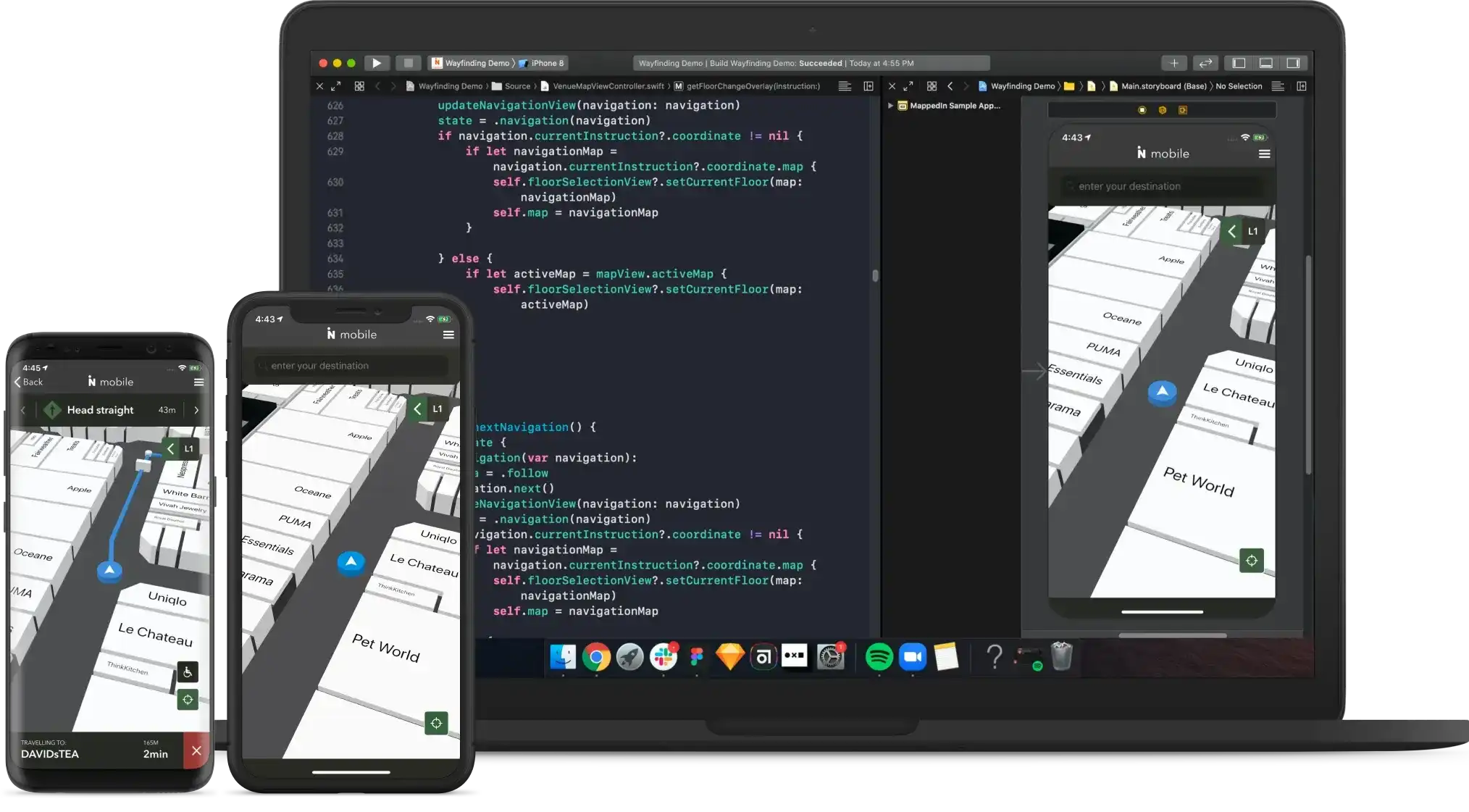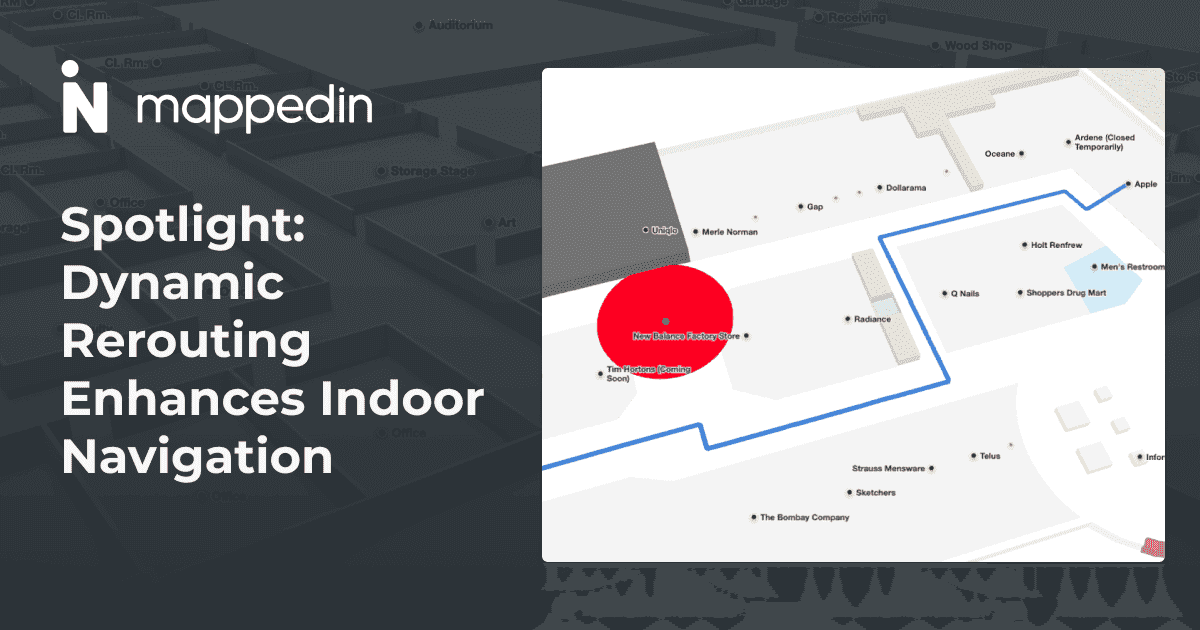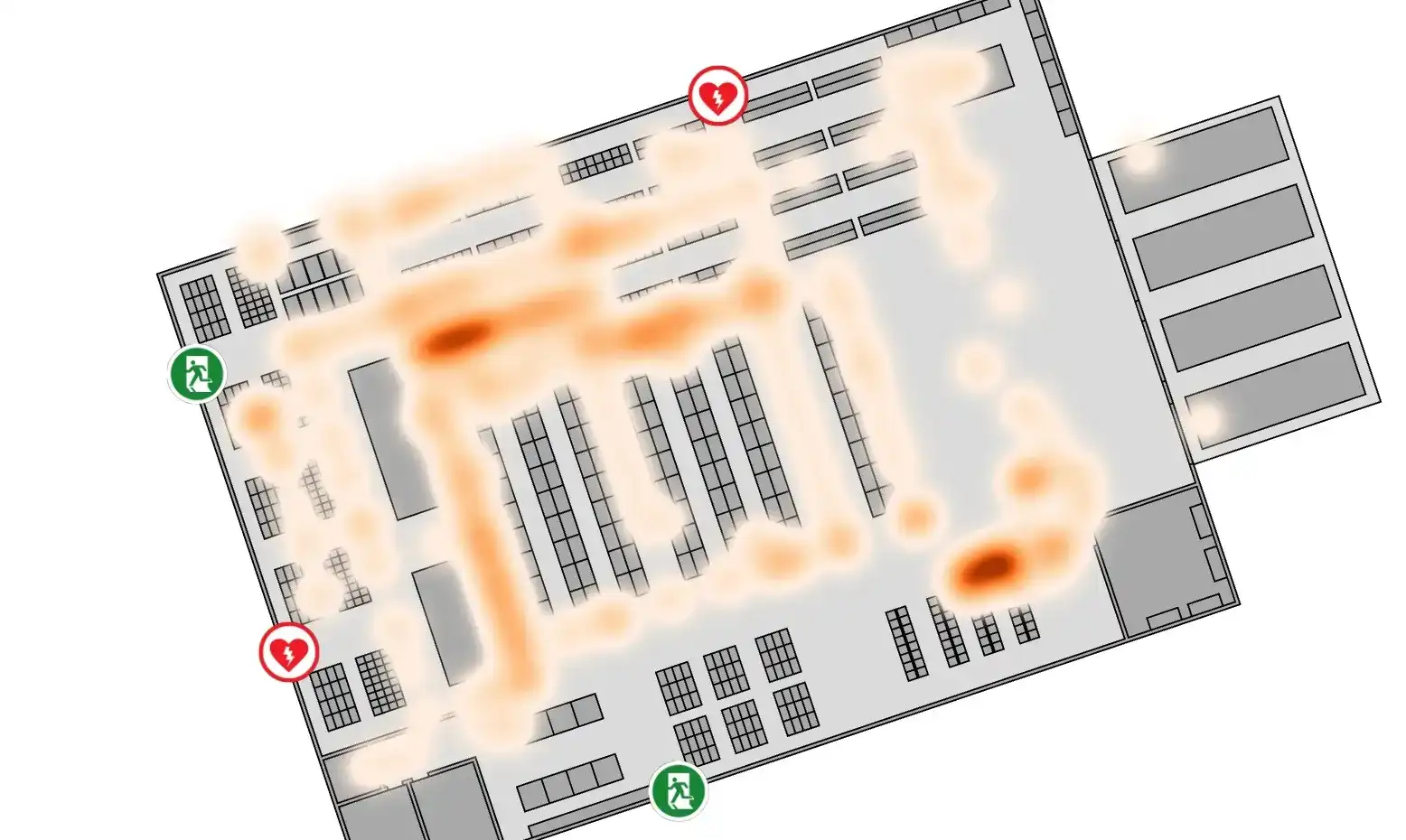Introducing Mercator zoom levels
Recently, we launched Dynamic Focus and Transient Polygons - two new SDK features which can be configured using Web Mercator zoom levels! Why adopt Web Mercator zoom levels? Well first off, they provide a universal standard that makes it easier to overlay map data in a consistent manner.
For developers, this means ensuring compatibility with other mapping services and a standard zoom scale that users can intuitively understand. These zoom levels, ranging from 0 to 22, are a crucial component of the Web Mercator projection commonly used in web mapping. They allow for precise control of map zoom, enabling detailed views at various scales - a feature vital for indoor mapping.
Understanding Web Mercator zoom levels
The Web Mercator projection is a standard in online mapping, powering almost all online platforms. This projection translates the 3D earth onto a 2D surface, using a system of zoom levels to define the scale of the map. Each zoom level doubles the map's width, thus zooming in closer by a factor of two.
Going forward, SDK features will incorporate the Mercator zoom level standard to increase compatibility with customer data sources. To make this process easy, the latest SDK versions expose convenience functions to convert between the prior altitude-based zoom and Web Mercator zoom levels. For example:
Transient polygons: reactive polygon layers
Layers form the backbone of our maps, composed of various elements like walls, floors, rooms, and desks.
Transient polygons allow developers to control the visibility and styling of map layers based on the zoom level. This can be used to simplify or enrich the map details dynamically as users zoom in or out. Opacity interpolations can now be defined for layer groups at specific Mercator zoom levels, allowing map elements to fade in or out smoothly as users zoom in or out. This feature provides a more intuitive and interactive map experience, especially in complex indoor environments.
For example, with our SDK you can define a set of polygons for different levels of a mall. At lower zoom levels, you might only show the outline of the mall. As the user zooms in, individual stores can fade in smoothly.

See the sandbox https://pmnjf2.csb.app/
Play around!
Explore the capabilities of our Mappedin Zoom Tool! This allows you to experiment with various layer groups and try out different opacity interpolations. Keep an eye on the zoom level indicator at the top right corner to get a feel for how the map appears at various zoom levels. Once you've got the hang of it, you can easily export the data for use in your own application. Dive in and see how it can enhance your mapping experience!

Enhanced control with dynamic focus
Dynamic Focus, a standout feature in our mapping suite, transforms map interaction for venues with scattered buildings. This ensures a smooth, intuitive navigation experience, dynamically adjusting detail as you zoom in on specific buildings or out for an area overview. With Dynamic Focus, you get a clear, context-rich map exploration, making navigation both engaging and efficient.

And more! Interactive element - markers and labels
Camera events allow you to listen to changes in the camera's position and zoom level. By harnessing these events, you can tailor your map's behavior to present the most appropriate information at each zoom level.
This can include Markers and Floating Labels. All distinct ways to annotate our map. These markers dynamically adjust as the camera moves, maintaining their correct position and orientation.
Looking ahead
Developers can now confidently build with a system that offers intuitive navigation and consistent scale across all zoom levels. Our recent feature improvements not only standardizes the development process but also advances indoor mapping precision and end-user experience with detailed, dynamic, and geographically accurate indoor maps.
Here at Mappedin, we're committed to continually enhancing our tools to help you build the most effective and engaging mapping solutions.
Related links
Tagged In
Share